How To Migrate From GitHub To Gitea
Migrating from GitHub to Gitea is very easy with Gitea's built-in migration tool.
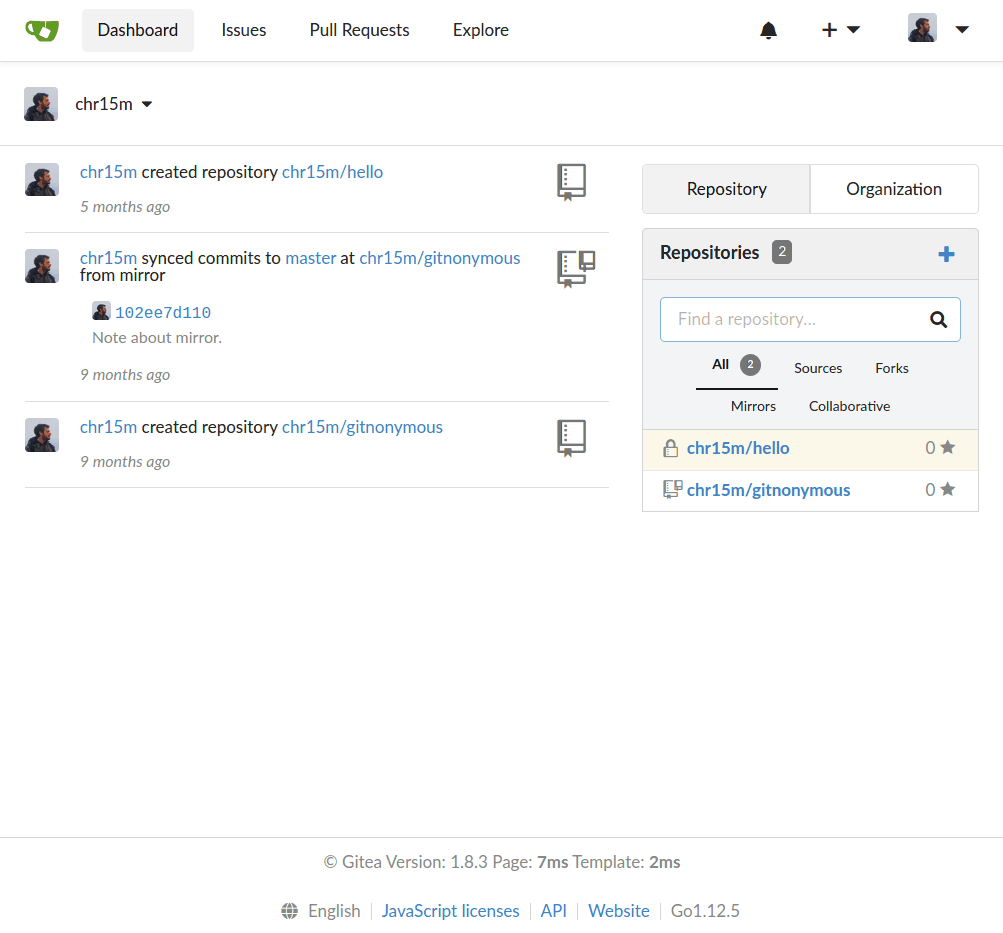
Here's how you do it:
- Log in to your Gitea server.
- From the "plus" menu in the top right select "New Migration".
- Enter the URL of the repository on GitHub (or another Git hosting service).
- Enter any other details you want in the form like name or description.
- Click the "Migrate Repository" button down the bottom to start the migration.
If your repository is private you may need to click "Clone Authorization" and enter a username and password.
The "mirror" option is handy. It will tell Gitea to keep the repository synced with the one you are migrating. So any changes to the remote repository will automatically be copied back to your Gitea server.
The length of time it takes will depend on the size of the repository and the bandwidth of your server. A small repository will only take a few seconds. A large repository could take minutes or hours.
Hosted Gitea is a fully managed Gitea hosting service. If you're looking for a private alternative to GitHub or Gitlab check out our service.